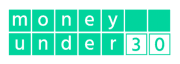If you’re a freelancer, you no doubt work hard to keep your clients happy. You’re available for meetings and assignment details, while also making sure your work is always done on deadline. When it’s time to get paid, you need the money in your account within a reasonable timeframe so you can pay your own bills.
The easier you can make it for your clients to pay those bills, the earlier you’ll likely see it. I’ve found that the right apps can make all the difference. I’ve come up with a shortlist of apps that will help you invoice, get paid, and track your money so you can focus on growing your business.
What’s Ahead:
Overview of the Best Payment Apps for Freelancers
App Best for Features Fees
PocketSmith Long-term budgeting Set budgets and monitor spending Free for basic plan; $9.95 for premium plan
Empower Retirement planning Helps with retirement savings, including assisting with investments Management fees start at 0.89%
CountAbout Invoicing and bookkeeping Invoicing and bookkeeping help, including integration with Quicken and Mint Plans start at $9.99 per year
Wave Account for tax purposes Invoicing and payment processing Accounting services free; transaction charges for credit card purchases vary
Square In-person credit card payments In-person and online payment processing Accounting services free; transaction charges for credit card purchases vary
PocketSmith
 Data is valuable when you’re trying to manage your finances. PocketSmith is designed to help you gain those insights.
Data is valuable when you’re trying to manage your finances. PocketSmith is designed to help you gain those insights.
From the day you start, PocketSmith helps you understand how what you do today will affect your future finances. Simply connect your freelance accounts and let PocketSmith do the rest. It will monitor your income and expenses, gathering the information you need to improve your business’s bottom line.
You can give PocketSmith a helping hand by tagging your transactions throughout the month. Over time, you’ll be able to look at historical data and trends that tell you more about what you can do to keep those expenses low.
As a freelancer, you’ll want to take full advantage of PocketSmith’s budgeting features. As you input information, you can look at the forecast to see the impact those expenditures will make in the future, with forecasting for up to 30 years.
With PocketSmith, not only can you create daily, weekly, or monthly budgets, but you can also use the budget calendar. This calendar shows you, at a glance, upcoming bills and daily bank balance projections.
Learn more about PocketSmith or read our full review.
Empower
 If you’re a freelancer, you don’t have an employer helping you set funds aside for your retirement. Even small business employees don’t have that benefit.
If you’re a freelancer, you don’t have an employer helping you set funds aside for your retirement. Even small business employees don’t have that benefit.
Fortunately, there are apps that can help with that. One of those apps is Empower, which gives you an all-in-one portal for banking, budgeting, and investing. This makes it easy to make sure you’re saving for the future.
Where Empower really shines is in its investment feature. Connect your investment portfolio and let Empower’s experts take a look at it. You can review your risk, as well as see where you can make tweaks to maximize your rewards.
Whether you invest or not, though, Empower’s retirement planner can help you keep your retirement savings in check. The retirement planner will keep an eye on your retirement savings and give you tips on what you can do to ensure you’ll be well taken care of in your later years.
Learn more about Empower or read our full review.
(Personal Capital is now Empower)
Empower Personal Wealth, LLC (“EPW”) compensates Webpals Systems S. C LTD for new leads. Webpals Systems S. C LTD is not an investment client of Personal Capital Advisors Corporation or Empower Advisory Group, LLC.CountAbout
 If you prefer a web-based solution that requires no downloads, CountAbout is an option to consider. It can track activity for your banking, credit card, and retirement accounts, as well as downloading your investment balances.
If you prefer a web-based solution that requires no downloads, CountAbout is an option to consider. It can track activity for your banking, credit card, and retirement accounts, as well as downloading your investment balances.
But one big benefit for freelancers is CountAbout’s integration with Quicken and Mint. If you use either of these tools to manage your business, you can set up custom categories and running register balances to better manage your finances.
Have you set up invoicing yet? If not, you can use CountAbout to handle all your client invoicing. Once you’ve sent your invoices, the tool automatically tracks payment and keeps that data along with the rest of the information it tracks.
Once you have CountAbout tracking everything, you can pull a variety of reports that give you insight into how your business’s finances are going. It’s a great way to keep track of your cash flow as your client base grows.
Learn more about CountAbout or read our full review.
Wave
 If you just want a professional way to invoice and collect payments, Wave is a good place to start. You’ll be able to manage invoices and set up recurring payments for any subscription-based services you have.
If you just want a professional way to invoice and collect payments, Wave is a good place to start. You’ll be able to manage invoices and set up recurring payments for any subscription-based services you have.
The best thing about Wave is that you can accept credit cards and even set up bank transfers to make payment as easy as possible. There will be a fee for that, and you can check out the current fee schedule on their site, but you may find it’s worth it to keep everything in one place.
Wave tracks everything, combining those payments with any accounts you’ve connected to give you a 360-degree view of your finances. Your dashboard will display your cash flow and profit and loss at a glance to help you easily stay on top of your finances.
Tax time can be especially grueling for freelancers. Wave has you covered there, as well. You’ll get all the information you need in easy-to-export reports. Just take the information to your tax preparer or use it as you fill out the forms yourself.
Square
 What happens when you’re face to face with a customer who wants to pay? That’s where Square comes in. You can accept credit cards in person using Square’s card reader or by letting the customer use a contactless device like Apple Pay or Google Pay.
What happens when you’re face to face with a customer who wants to pay? That’s where Square comes in. You can accept credit cards in person using Square’s card reader or by letting the customer use a contactless device like Apple Pay or Google Pay.
But Square isn’t just for in-person payments. You can also set it up on your website to handle all your online orders. You can even let customers set appointments and accept payment in advance through the software.
If you run a service-based business, Square has you covered there, as well. You can invoice directly through the platform and accept payments by credit card, Apple Pay, or Google Pay.
Before you sign up, take a look at Square’s fee schedule. As with many credit card processing services, in-person transactions bring lower fees than those that are keyed manually or processed through your website.
How I Came Up with this List
Freelancers have access to all types of tools. After looking at quite a few, I narrowed it down to the above list using the features I find most relevant to freelancers.
Ease of Use
As a freelancer, you won’t have a full I.T. support team to train you or troubleshoot issues. I prioritized cloud-based solutions with easy-to-use interfaces. Cloud-based tools that can be accessed from anywhere are also important, giving you the freedom to live that prized digital nomad lifestyle.
Professional Invoicing
If you’re building a business, one of the first things you should focus on is making sure clients see you as one. An app that can generate professional-looking invoices and, most importantly, make it easy for clients to pay once they’ve received that invoice, will make all the difference.
Ease of Payment
The easier it is for your customers to pay, the more likely they’ll take action rather than procrastinating. I looked for apps that let clients remit payment in a way that’s most comfortable for them. This includes direct deposit, credit card, and contactless payments.
Cost
Freelancers need to keep expenses at a minimum. I specifically focused on apps that keep fees low. Those that did have higher fees had features that I feel will make it worth the price tag.
Most Important Features of Payment Apps for Freelancers
Freelancers looking for a payment app may soon feel overwhelmed by options. Here are a few features to look for as you compare benefits and costs.
Access to Data
These days, data is essential to running any type of business. You need to know what money is going in, what money is coming out, and how that varies from one month to the next. If you choose an app that provides that information, you’ll be better equipped to make decisions that will help you excel.
Pricing
Yes, some apps are free, but typically there’s a cost somewhere. Check to see which features are available for free, as well as the cost for the premium features you’d want. If the app lets you accept credit card payments, there will be fees for those transactions. This is often a percentage of each transaction plus a fixed rate. Lastly, check for fees on other types of transactions like ACH transfers or contactless payments.
Cash Flow Promotion
Typically, when you’re considering an app, you look at the ease-of-use on your end. But when you’re collecting payments as a freelancer, the client needs to find it easy to use, as well. Make sure any app you choose makes it as easy as possible for money to get into your account. Clients should be able to click on a link and pay via the method they prefer, with the funds quickly credited to your account.
Summary
Your freelance work is a business, and businesses need a set of top-notch tools to support operations. It’s never been easier to start and scale a business, but tracking down the right solutions can be tricky.
In addition to reviewing features, it can also help to look at screenshots and even sit through a demo to make sure the setup is a good fit for your personality.